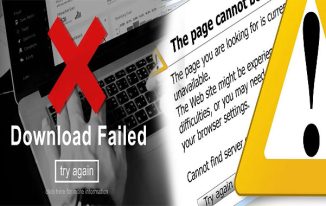Before building a new computer, you have to decide what to use it for. This will allow you to allocate your budget to buy special equipment where needed. For example, if you plan to play a lot of games, you will need a powerful graphics card, lots of memory, a large hard drive, and a special controller. If the computer is going to be used for word processing and surfing the net, your graphics card doesn’t need to be so powerful and you won’t need as much storage capacity as graphics.
Computers built for special purposes such as video editing and sound recording have there owned particular requirements in the form of add-on cards to process midi files, graphics and sound. These cards usually mean a top of the line computer to handle special requirements of the CPU or motherboard.
Re-using Old Parts?
Can you salvage parts from the old machine? This depends mainly on its age. If it is more than five years old you would probably be better using all new components. Wear and tear on the computer components and the advancements in computer technology do nor warrant using old parts.
Floppy disks are almost at the point of obsolescence, but you may need one occasionally. Better still copy and transfer all of your floppies to CD format.
If you have a computer that is less than two years old, there may be components that can be used on your new machine. Maybe the hard drive can be installed as a secondary drive and a CD player or DVD player might be suitable for your needs.
You better buy a new one. It’s usually not a good idea to reuse a motherboard, CPU, or memory. All of these components are continuously enhanced If you can find a computer recycling service that distributes to schools and other charities that would accept your old computer.
Choosing Parts
Start to make a list of all the components that you need. Before filling in particular model numbers, just make a list with the names of all the components e.g. case, motherboard, CPU, etc.
Now you need to decide on particular brands and models of each component that you have listed. There are several ways to go about this. You can build a computer system around a particular CPU, around a particular motherboard, or around an add-on card such as a professional sound or video card. As we mentioned above, the primary use of the computer will determine which is the most important component.
Most computer systems are built around specific motherboard / CPU combinations. After selecting these two important components, you can choose compatible peripheral devices. and you are ready to start building your computer.